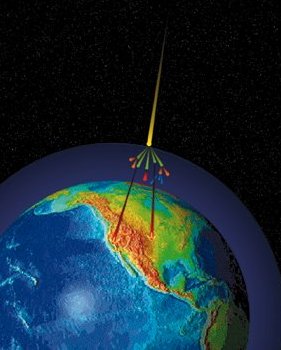I have covered Fukushima extensively in these posts but I have just come across something that I had not seen before. There have been recent articles lately about the involvement of the Yakuza in the Japanese nuclear industry and the presence of members of the Yakuza at the Fukushima nuclear plant that suffered the catastrophe in March of 2011.
The Yakuza are a Japanese criminal syndicate with extensive ties to business and politics in Japan. They are acknowledged and regulated by the government. Their money comes from “extortion, blackmail, construction, real estate, collection services, financial market manipulation, protection rackets, fraud and a labyrinth of front companies including labor dispatch services and private detective agencies. They do the work that no one else will do or find the workers for jobs no one wants.” One Yakuza member said that when a woman reaches the bottom, the only work left is the sex trade. When a man reaches the bottom, the only work left is at nuclear reactors.
TEPCO, the company that owns the Fukushima plant, has a long history of scandals, corruption, unreported safety problems, doctored documents, altered photographs, etc. A book titled “The Yakuza and the Nuclear Industry,” was recently published in Japan. The author claims that TEPCO was not an anomaly but part of a nuclear industry rife with corrupt politicians and bureaucrats, lax regulation, bribery, lobbyists and unscrupulous companies. And the book claims that the Yakuza was right in the middle of all this.
With their ties to construction, real estate and the financial industry, it should come as no surprise that the Yakuza were involved in the construction and staffing of many of Japans nuclear plants. The author says that subcontractors paid the Yakuza to get construction contracts at Fukushima and that money intended for construction was funneled to the Yakuza.
When the author went undercover to work at Fukushima, he found that there was a two tier system of employees. The lower tier supplied by the Yakuza consisted of homeless men, unemployable men, men who owed the Yakuza money and even mentally handicapped individuals. Unlike the upper tier of employees who had good radiation protection gear and monitoring, the lower tier got poorer equipment and was not monitored as carefully for radiation exposure. There were reports from Fukushima that some employees were told to cover their radiation badges to reduce exposure readings. This all ties in with older reports I have read where homeless and older poor people were hired to clean up a nuclear spill. They were given mops and bucket and were not told how dangerous the work was.
In general, the working conditions were horrible with non-functioning temperature monitors and suits that made going to the bathroom or drinking water almost impossible. People often passed out from the heat. The masks did not filter out all of the radiation in the air and were often ill-fitting. If they went to the TEPCO staff doctors, they were given cold medicine. Anyone who complained was fired.
Many of the workers fled when the tsunami hit Fukushima. A few men stayed behind to try to deal with the disaster and it is claimed that some of them were Yakuza. After the disaster, the government raised the level of acceptable exposure and then even stopped monitoring radiation at all in some parts of the plant. The Yakuza was enlisted to find emergency workers. They went all over Japan to find people, saying “Bring us the living dead, the people that no one will miss.” The workers were poorly prepared and some were threatened when they tried to quit. If TEPCO didn’t know what the workers were going through, they should have. Now that the Yakuza involvement has been revealed, TEPCO claims that they are telling their subcontractors to cut ties to organized crime.
However questionable the involvement of the Yakuza at Fukushima, the real criminals are the politicians, bureaucrats, and businessmen who, through a combination of greed, corruption and incompetence, allowed a preventable disaster to occur which could ultimate threaten human civilization.
Yakuza member from Jorgo/Open access: